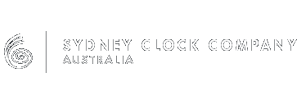SCC21 Scoreboard Instructions
OPERATION INSTRUCTIONS / SCC21 SPORT SCOREBOARD.
Setting the value using REMOTE CONTROL
- To turn display ON/OFF, push the red power button.
- To adjust the RED score, push the CLK button and change digits with UP/DOWN arrows.
- To adjust the GREEN score, push the TIM button and change digits with UP/DOWN arrows.
- The colon indicates the server number for each team, e.g First server of red team = 1st dot of colon; second server of red team = 2nd dot. To advance the colons, push the SET button– once for first server Red, twice for second server Red, three times for first server Green.
- Push the blue right arrow button > to reset back to 00:00.
Setting the value using BUTTONS ON TOP OF UNIT
- Push the red buttons to alter the red digits from “0” through to “99”. Left red button goes up in value, right red button goes down.
- Push the green buttons to alter the green digits from “0” through to “99” Left green button goes up in value, right green button goes down.
- The colon indicates the server number for each team, e.g First server of red team = 1st dot of colon; second server of red team = 2nd dot. To advance the colons, push the blue buttons.
- Hold down each blue button for 3 seconds to reset timer back to 00:00.
For scoreboard service or any queries, contact the Sydney Clock Company on 02 4861 7265 or email info@sydneyclockco.com.au

No Products.